As I decided to discontinue my bolt.new subscription—mainly because I wasn’t actively using it—I chose to make the most of my remaining tokens during my recent annual leave. In this post, I’ll showcase two promising apps I created during that time. Sadly, I wasn’t able to fully utilize all ~4 million tokens, but the journey was fun and rewarding.
🚀Creating NoteFlow
With the recent vibe coding trend, building rapid prototypes has taken center stage over lengthy specifications. The AI tools we now have at our fingertips make it incredibly easy—and tempting—to explore ideas quickly.
Interestingly, NoteFlow reminds me of my Final Year Project (FYP) at Singapore Polytechnic. That project was much more ambitious and feature-complete than this prototype. In a team of four, we:
- Built a MIDI-based music editor from scratch using Pascal
- Interfaced an actual Sound Blaster sound card with a real MIDI keyboard
- Supported multi-channel playback (up to 4 channels)
- Enabled channel-based instrument selection (e.g., piano, guitar, organ)
- Supported real-time play and record directly from the keyboard
In contrast, NoteFlow was a quick prototype built within the bolt.new interface using less than 1M tokens. Still, it was fun to see how rapidly we can now recreate basic ideas in the browser with modern tooling and AI.
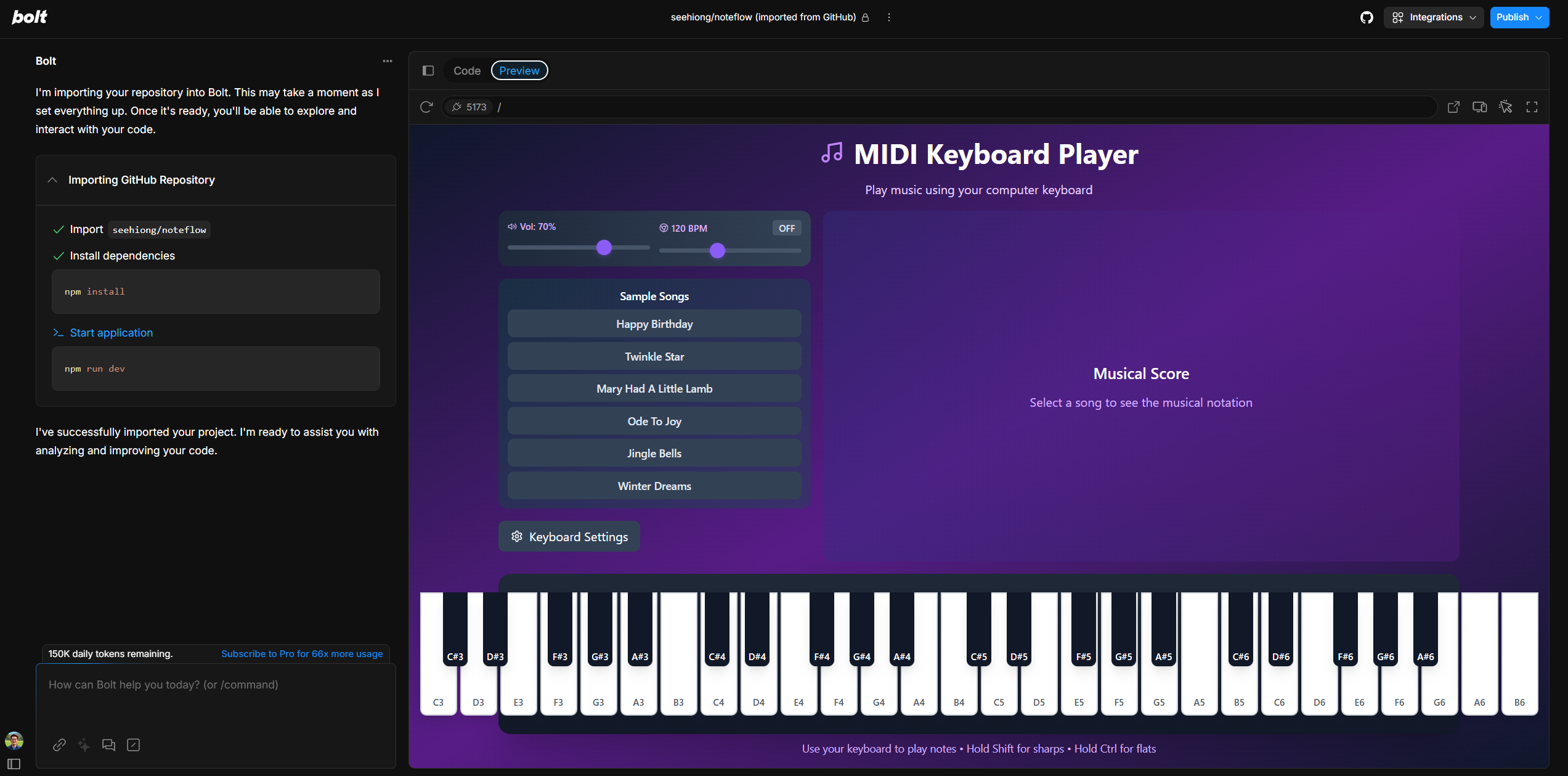
🔗 GitHub Repository: seehiong/noteflow
🛠️ Building NoteFlow
Clone and run the project locally:
git clone https://github.com/seehiong/noteflow
cd noteflow
npm install
npm run devOnce it’s running, visit http://localhost:5173 to try it out!
🌍 Deploying to Netlify
Netlify makes it incredibly easy to push your app live—from frontend sites to AI experiments. To get started, install the Netlify CLI:
npm install -g netlify-cliThen initialize and build your project:
netlify login
netlify init
netlify buildAnd when you’re ready for production:
netlify deploy --prod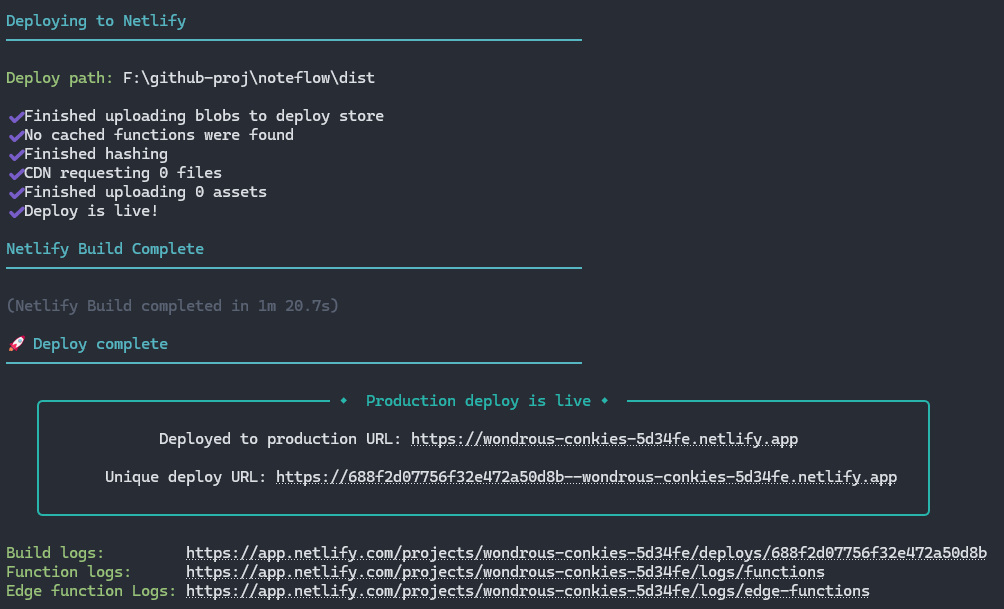
- 🧪 Try the live demo here:
- 👉 https://wondrous-conkies-5d34fe.netlify.app/
✍️ Creating MD-Editor-PRO
The second project I built is MD-Editor-PRO , a modern markdown editor powered by React, TypeScript, and Tailwind CSS. It’s designed for a clean, distraction-free writing experience with all the markdown features you’d expect.
🧱 Building It
Just like NoteFlow, run it locally with:
git clone https://github.com/seehiong/md-editor-pro
cd md-editor-pro
npm install
npm run devOpen your browser to http://localhost:5173 and start writing!
🚢 Deploying MD-Editor-PRO
Deployment is equally simple with Netlify:
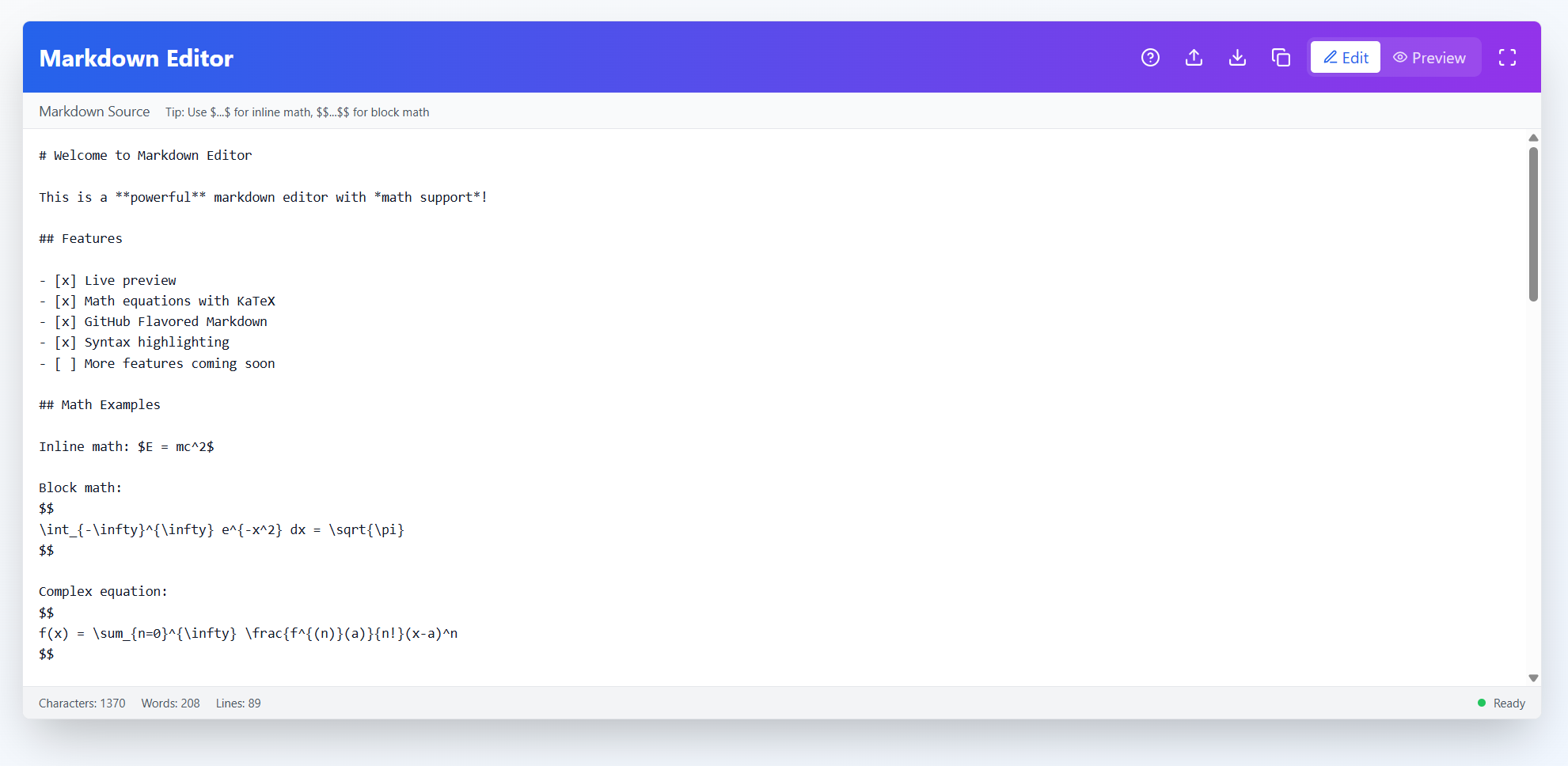
- 🧪 Check out the live demo:
- 👉 https://endearing-frangollo-73728e.netlify.app/
💬 Let’s Vibe Code Together
Have you tried vibe coding and deployed anything fun to the web recently? I’d love to see what you’ve built—or hear what ideas you’re brewing!
Drop me a comment below! Let’s share and inspire.
