Helm for K8s Cluster
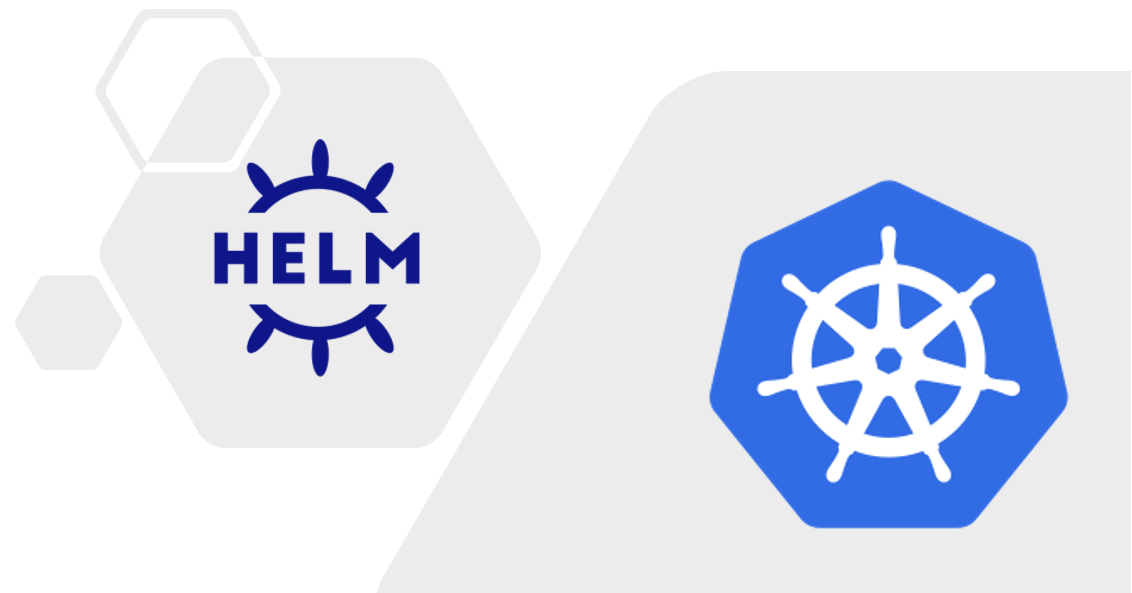
With Helm as the package manager for Kubernetes Cluster on Raspberry, you can find, share and and use software built for Kubernetes
Helm on Kubernetes Cluster
(Total Setup Time: 10 mins)
Helm is the package manager for Kubernetes. In this guide, I will install helm and setup ingress nginx controller with metallb as the layer 2 load balancer.
Installing Helm
(3 mins)
Because I am installing Helm for Kubernetes Cluster runnning on a mixture of Raspberry Pi 4 and 3, I will download the Helm linux arm64 variant:
wget https://get.helm.sh/helm-v3.3.0-rc.1-linux-arm64.tar.gz
tar -xzvf helm-v3.3.0-rc.1-linux-arm64.tar.gz
sudo mv linux-arm64/helm /usr/local/bin/helm
Afer Helm 3 is setup, you may check the version:
helm version
# Helm output
version.BuildInfo{Version:"v3.3.0-rc.1", GitCommit:"5c2dfaad847df2ac8f289d278186d048f446c70c", GitTreeState:"dirty", GoVersion:"go1.14.4"}
Installing NGINX Ingress Controller
(1 min)
For external to access our Kubernetes cluster, I will install NGINX Ingress using helm.
helm repo add ingress-nginx https://kubernetes.github.io/ingress-nginx
helm install my-nginx ingress-nginx/ingress-nginx
Setting up Load Balancer
(1 min)
MetallB hooks into our Kubernetes cluster and I will use it as a layer 2 network load-balancer.
sudo mkdir -p /mnt/hdd/master1k8s/app/metallb
cd /mnt/hdd/master1k8s/app/metallb
wget https://raw.githubusercontent.com/metallb/metallb/v0.9.3/manifests/namespace.yaml -O metallb-namespace.yaml
kubectl apply -f metallb-namespace.yaml
wget https://raw.githubusercontent.com/metallb/metallb/v0.9.3/manifests/metallb.yaml -O metallb.yaml
kubectl apply -f metallb.yaml
kubectl create secret generic -n metallb-system memberlist --from-literal=secretkey="$(openssl rand -base64 128)"
This is my setting for the layer 2 configuration:
sudo vi metallb-config.yaml
apiVersion: v1
kind: ConfigMap
metadata:
namespace: metallb-system
name: config
data:
config: |
address-pools:
- name: default
protocol: layer2
addresses:
- 192.168.100.200-192.168.100.250
kubectl apply -f metallb-config.yaml
After the metallb is setup, I am able to get external IP addresses:
kubectl --namespace default get services -o wide -w my-nginx-ingress-nginx-controller
This is the sample result:
NAME TYPE CLUSTER-IP EXTERNAL-IP PORT(S) AGE SELECTOR
my-nginx-ingress-nginx-controller LoadBalancer 10.104.36.43 192.168.100.200 80:31710/TCP,443:30063/TCP 11h app.kubernetes.io/component=controller,app.kubernetes.io/instance=my-nginx,app.kubernetes.io/name=ingress-nginx
Re-visiting Gitea setup
(5 mins)
With the metallb usage, I change my Gitea service (you may refer to the previous Gitea post) to the following:
apiVersion: v1
kind: Service
metadata:
name: gitea
annotations:
metallb.universe.tf/allow-shared-ip: home-net
spec:
ports:
- port: 3000
targetPort: 3000
name: gitea-http
- port: 2222
targetPort: 2222
nodePort: 32222
name: gitea-ssh
selector:
app: gitea
type: LoadBalancer
loadBalancerIP: 192.168.100.250
In this guide, I complete the Helm for Kubernetes Cluster setup and demonstrate how easy this package manager is, for my existing Kubernetes Cluster on Raspberry Pi.